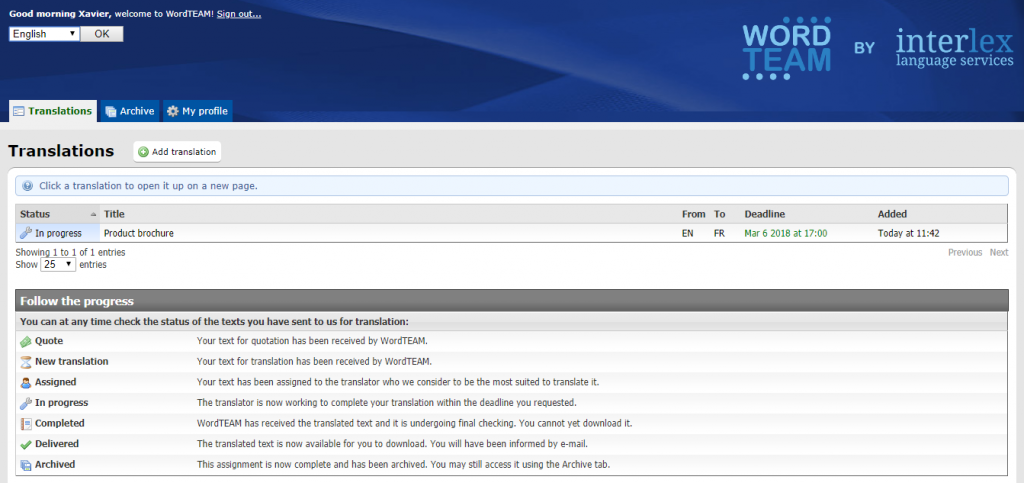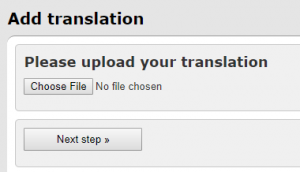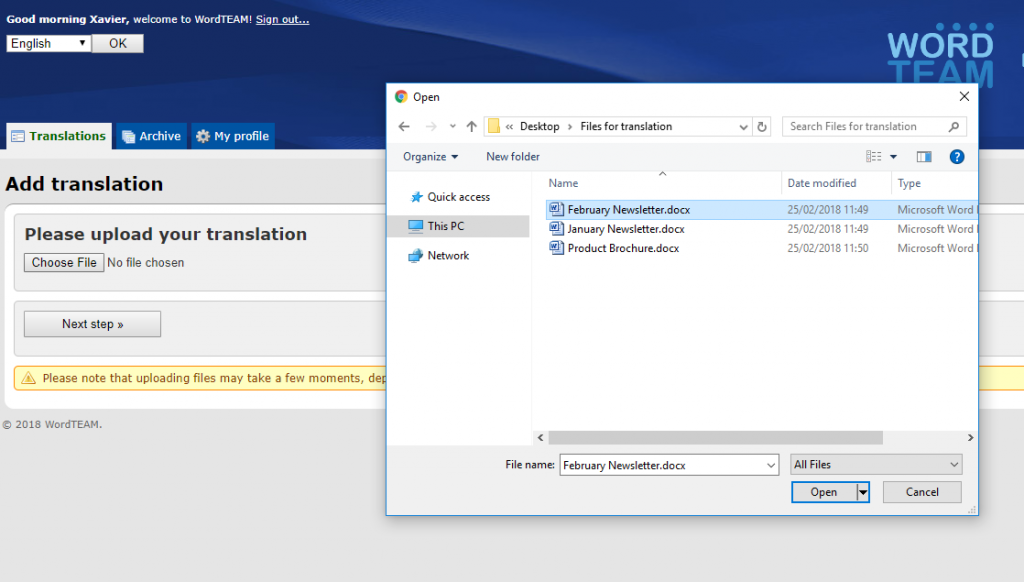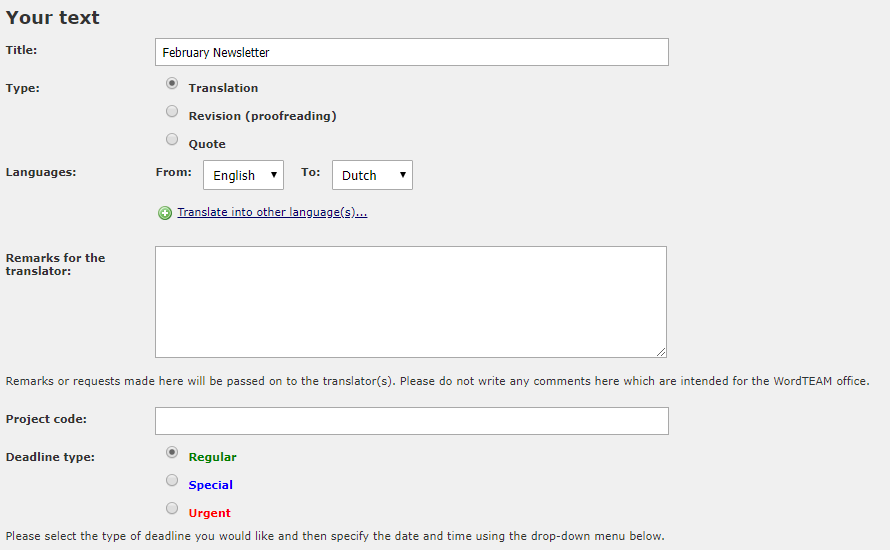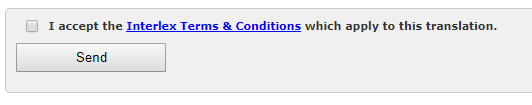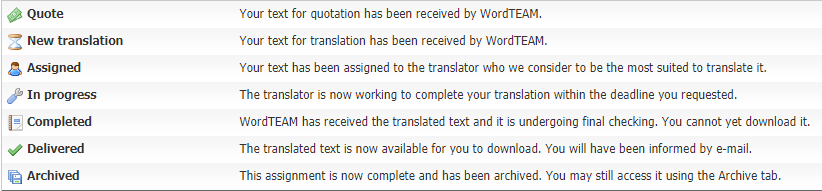WordTEAM is Interlex’s clever workflow system that saves us time, which means it saves you money!
Here’s how it works. After you have logged into your account, you will see this screen:
Simply click the button “Add translation” to upload a file for translation.
You will first be asked to upload your file
Clicking “choose file” will open up the file explorer on your computer, where you can find and choose the document you would like to have translated.
Clicking “Next step” will bring you to the following page, where you can fill in some details about your translation.
There are some details we need to be able to process your translation, such as the source and target language and the deadline. There are also some details that you can fill in for your own convenience, if you need a PO code to be mentioned on the invoice, for example, this is the place to note that code down, and if you have a special request or remark for the translator, this can also be written down here. If you do not have a project code, you can just leave this field blank. The same goes for the “Remarks for the translator” field.
When you have filled in all the necessary details, you will be asked to accept our terms and conditions. Once you have done that, just click “send”. Your document will be picked up by our project manager asap who will look at it and decide on the best translator to send it to.
You will now be able to see what is happening with your translation right now.
Here is the list of the possible statuses your translation can have: